Discover how Packmind onboards and govern your coding agents
Structure your engineering playbook
Import what you already have. Pull standards from ADRs or technical docs in Git/Wiki into Packmind.
And
Capture as you code. Instantly create standards or reusable prompts while coding using Packmind’s MCP and share them with your team/org in one step.
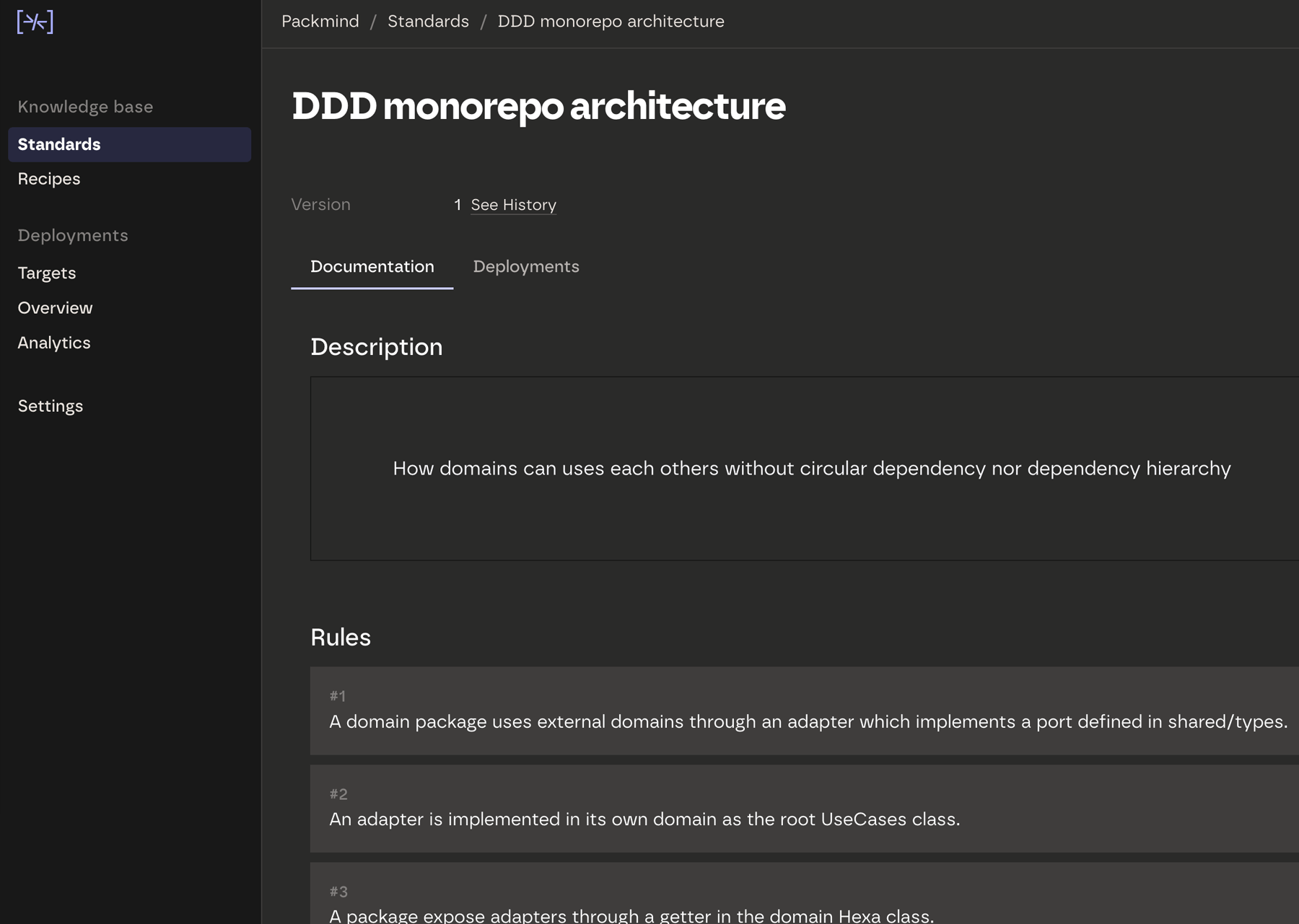
Align your AI agents
Automatic distribution. Monorepo or many microservices—Packmind propagates standards and prompts to the right repo/folder so AI always has the latest context.
And
CLI sync. Use the CLI to fetch context from Packmind and open a PR that updates your instruction files (copilot-instructions.md, AGENTS.md, Cursor rules, …).
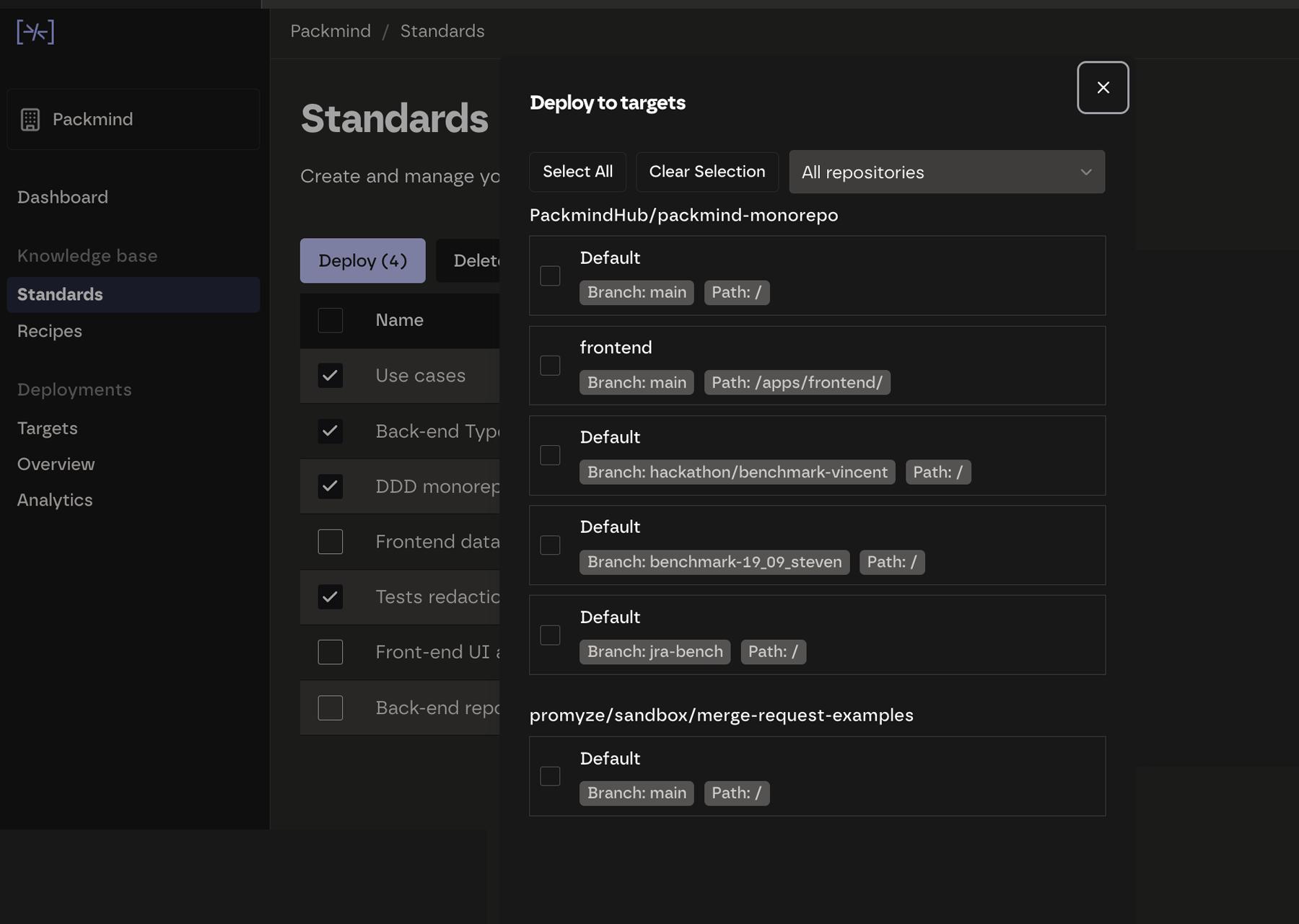
Enforce your playbook
Rules, not hopes. Define rules for your standards; Packmind automates them—like a linter on steroids.
Instant feedback. See violations and fixes in the IDE, via the CLI, or through your AI agents.
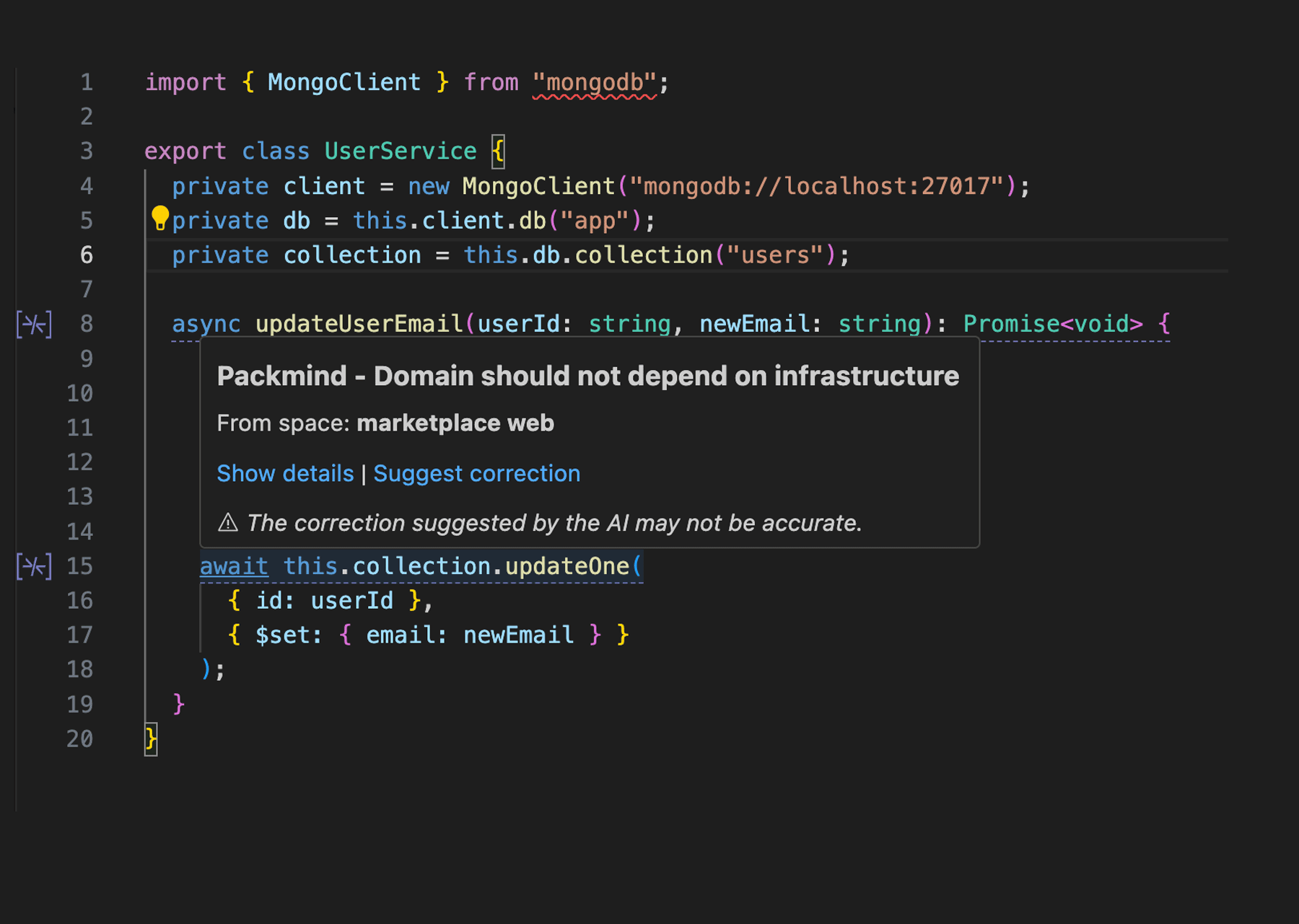
Govern and scale AI coding safely
See what’s applied where.Track which recipes are used across repos and teams.
Prevent drift. Detect misalignment early and repair it before it becomes tech debt.
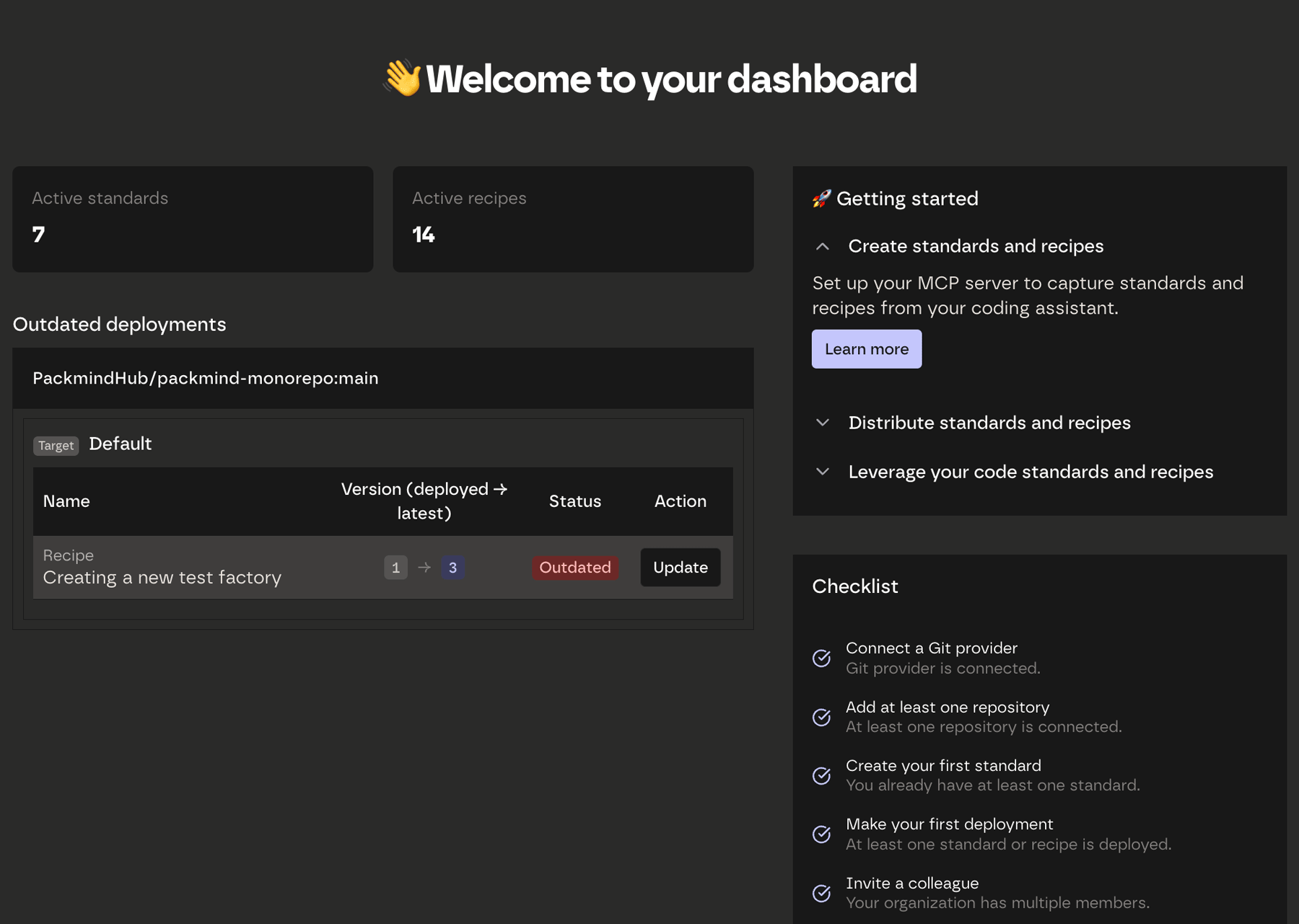
Connect and amplify developers' knowledge with Packmind
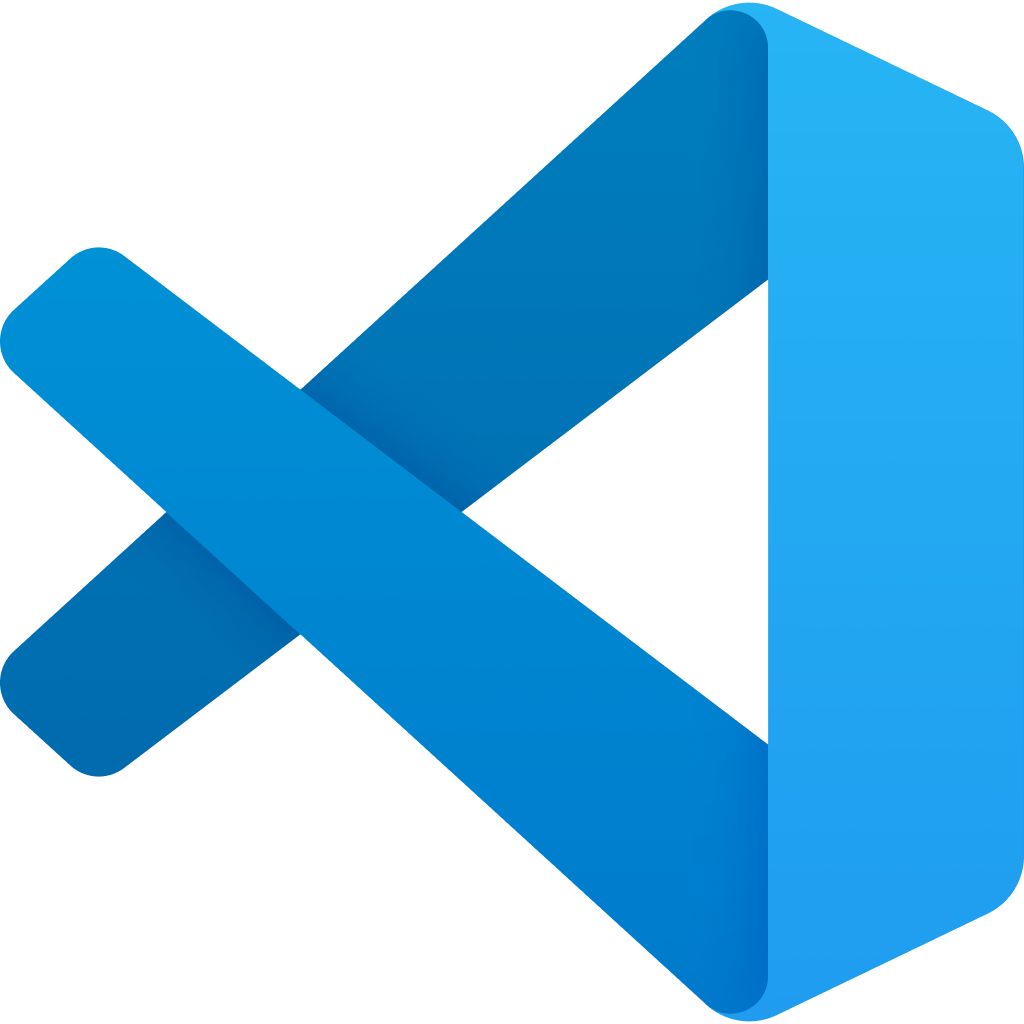
VS Code
IDE
JetBrains
IDE

Claude Code
AI coding assistant
Gemini Code Assist
AI coding assistant
OpenAI
AI coding assistant
GitHub
Git
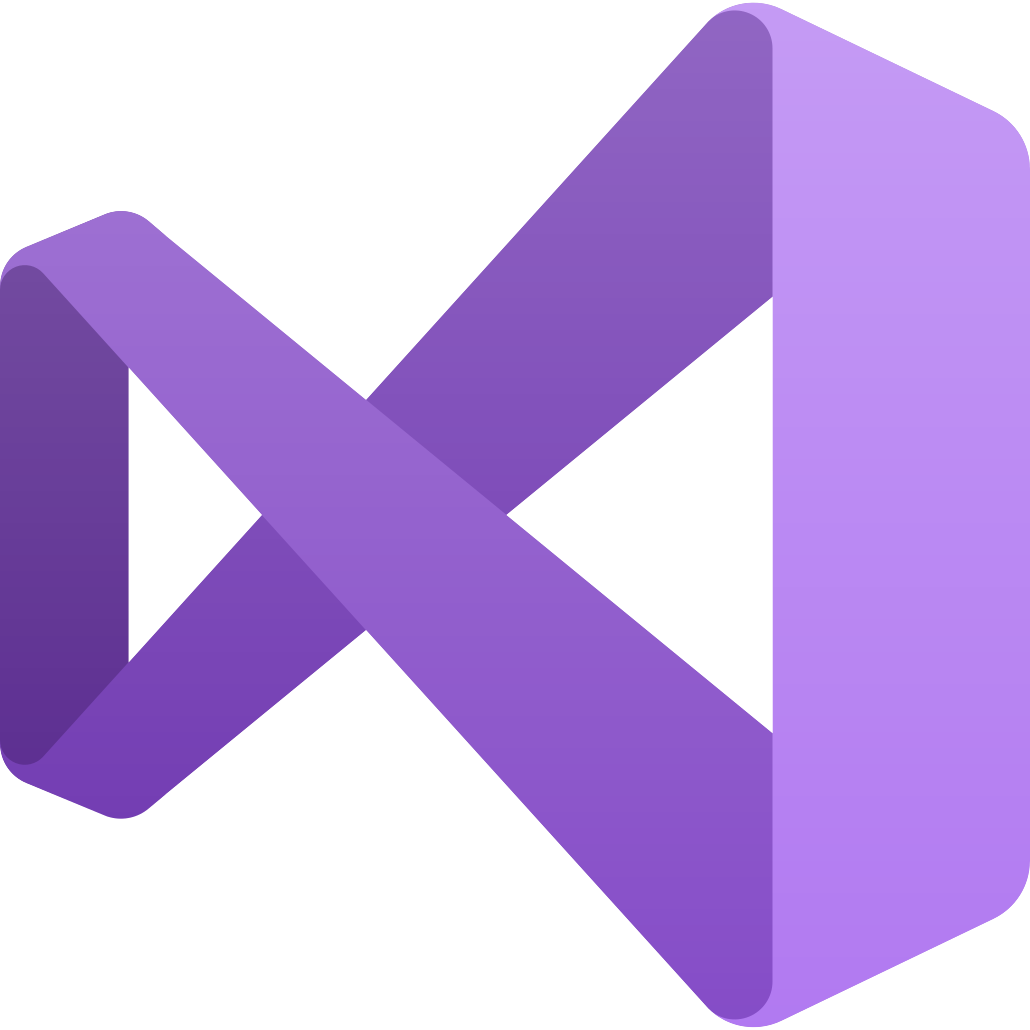
Visual Studio
IDE
Github Copilot
AI coding assistant

Cursor
AI coding assistant
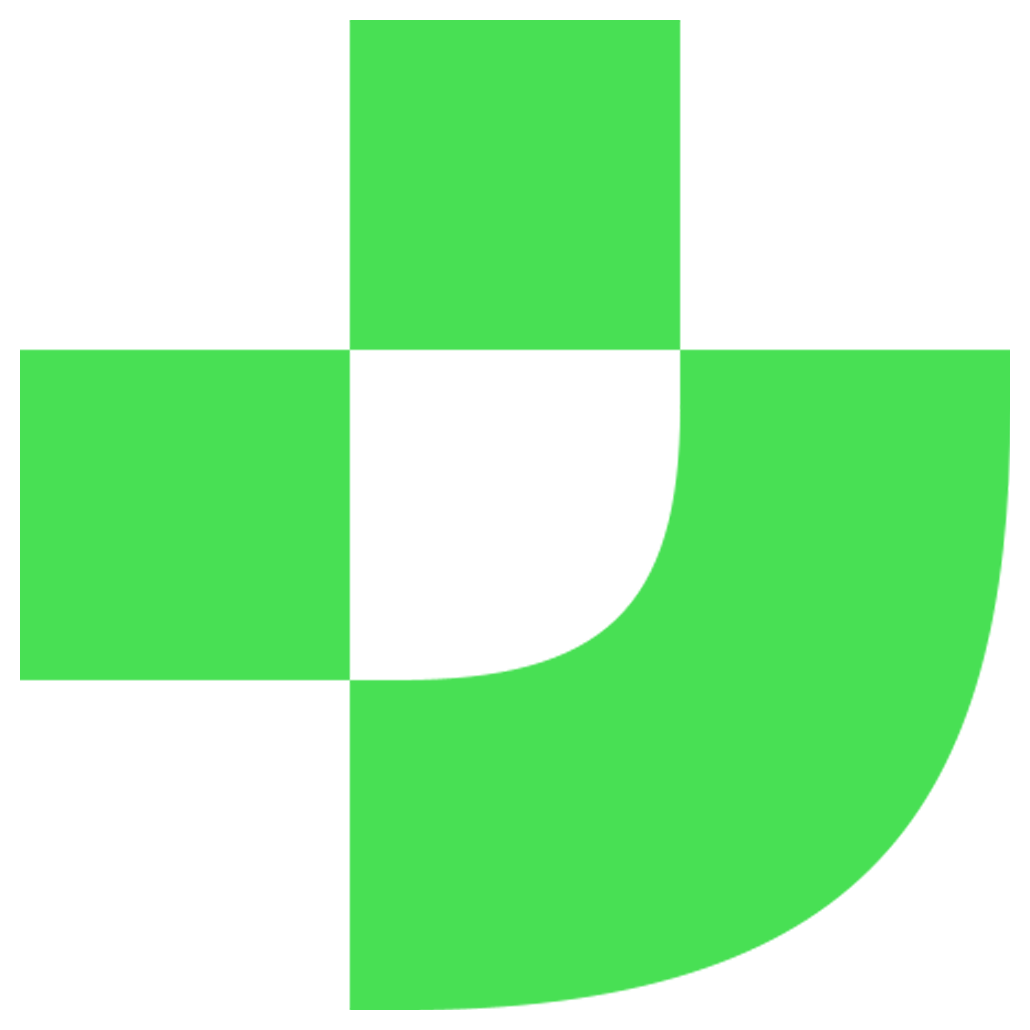
Junie
AI coding assistant
GitLab
Git
IDE
See drift instantly and auto-fix in place. Packmind flags violations in your editor to prevent rework before PR.
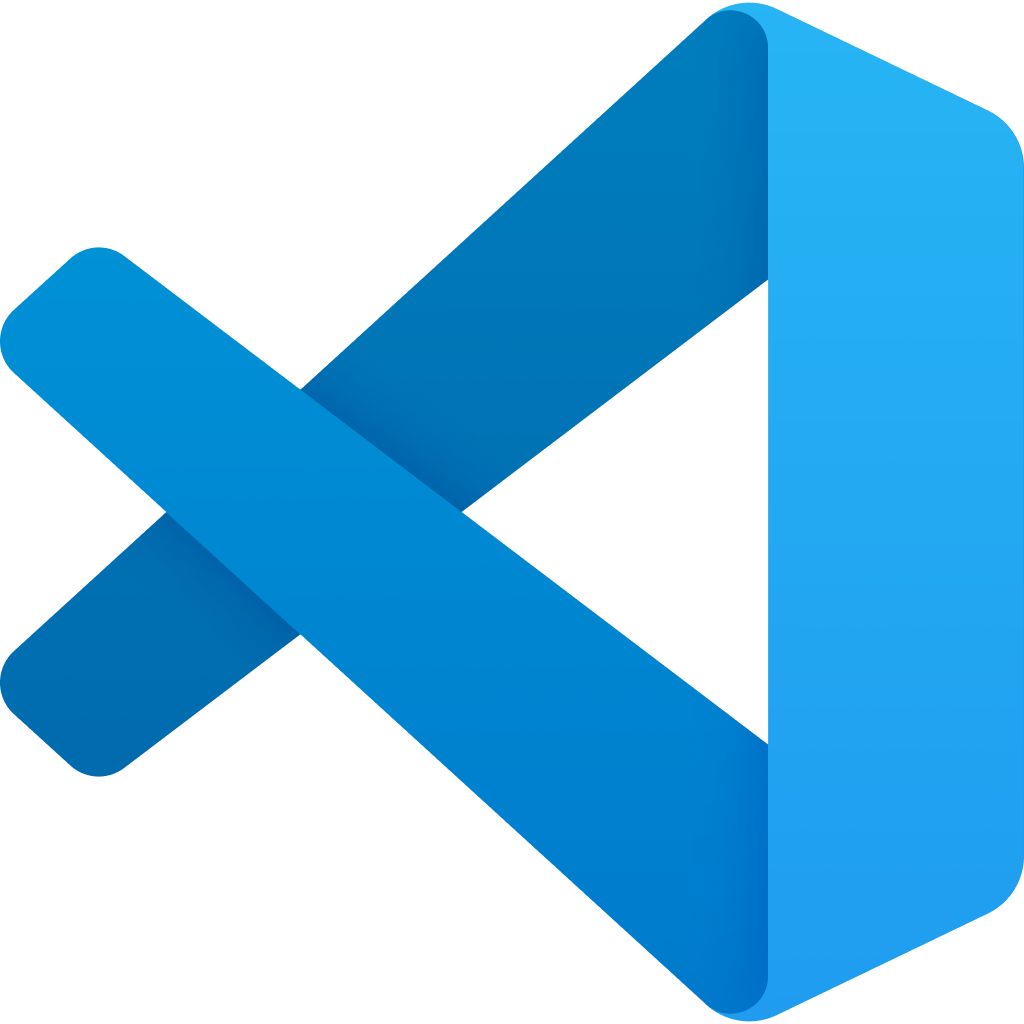
VS Code
JetBrains
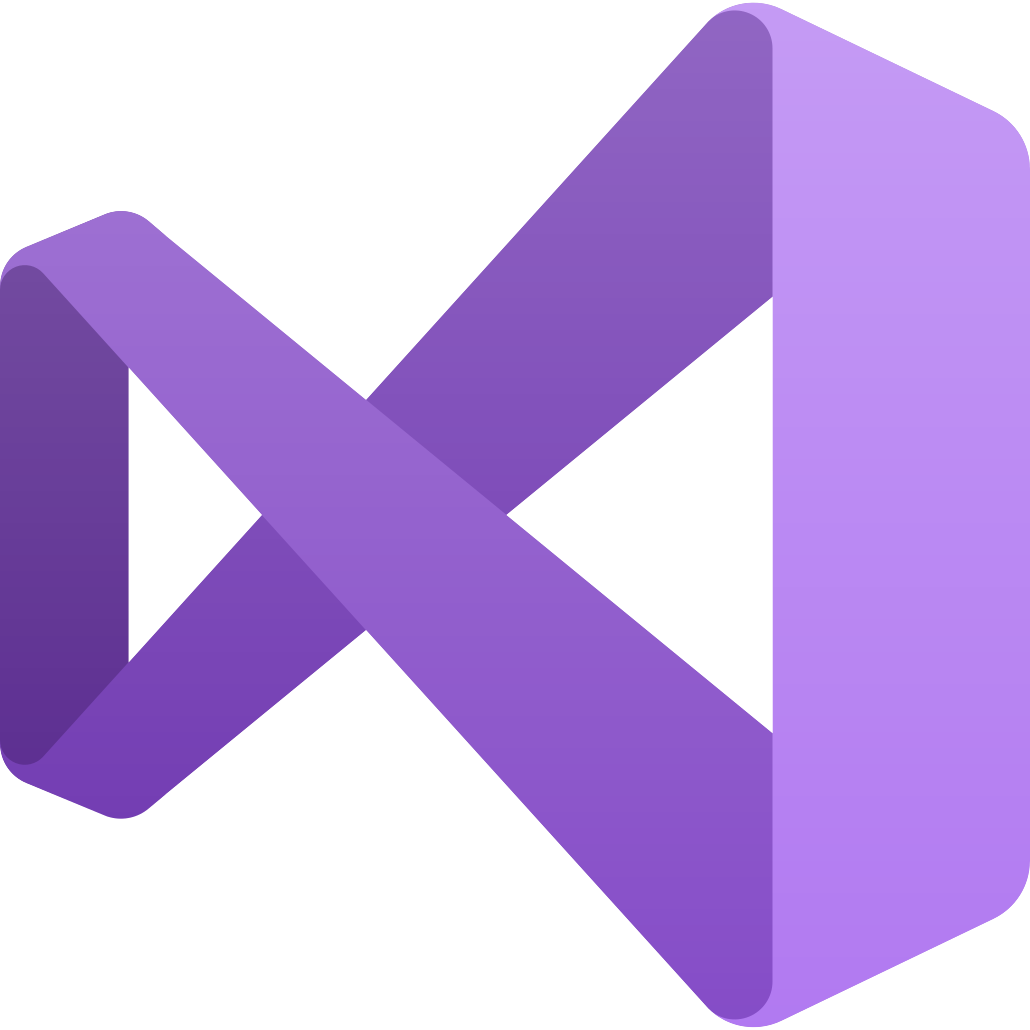
Visual Studio
AI coding assistant
Keep instruction files current so AI follows rules; violations auto-fixed before merge.
Github Copilot

Cursor
Gemini Code Assist

Claude Code
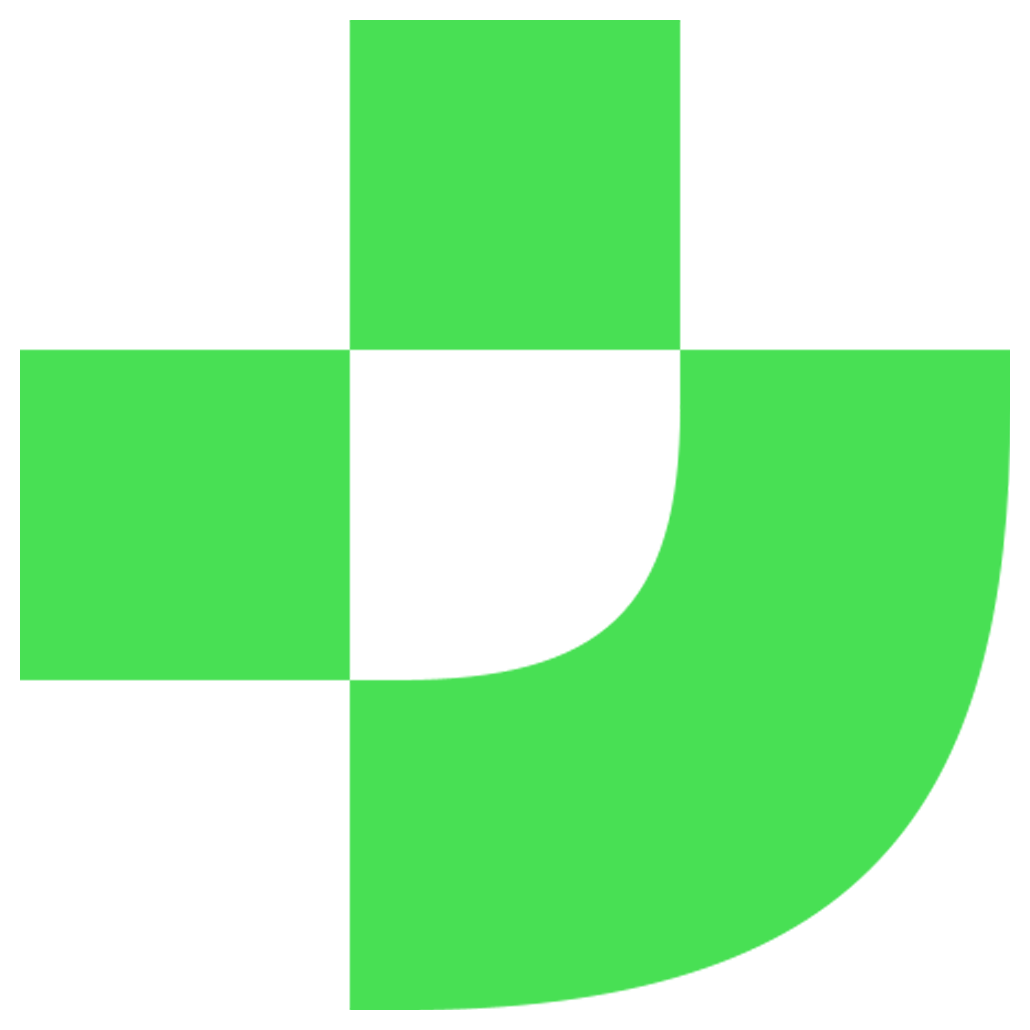
Junie
OpenAI
Git
Auto-distribute standards, recipes, and workflows across repos — versioned, synced, and drift-free.